They did it again. Whenever i think that the maximum of useless iPhone accessories has been reached, someone finds something even more useless and mounts it on his phone.
In this case, its a microscope.
I can already see myself standing infront of a tree, observing it with my iMicroscope saying "Yep thats definately wood". While i still don't fully understand who is actually the target group of this gadget, i cant deny that i would love to try it out at least once.
Friday, August 31, 2012
Thursday, August 30, 2012
Free video-tutorial for Street Photography with your iPhone
 If you live in a city, street photography is probably the first thing you will have to learn if you starting shooting pictures with your iphone. But since i live in a village, i dont have that much experience in this field.
Doing some research, i found a very interesting link that will help you if you are interested in street photography with your iPhone.
If you live in a city, street photography is probably the first thing you will have to learn if you starting shooting pictures with your iphone. But since i live in a village, i dont have that much experience in this field.
Doing some research, i found a very interesting link that will help you if you are interested in street photography with your iPhone. Tuesday, August 28, 2012
Add some fire to your pictures
 Today i want to show you this cool, eye-catching effect right here. Yes, this was done only using an iPhone. It is actually really easy and can be done within 1 minute. But as always, the more time you spend tweaking and enhancing your photo, the better it gets. So let's spice up your picture with some fire. You will actually only need two apps: Snapseed & FX Photo studio.
Today i want to show you this cool, eye-catching effect right here. Yes, this was done only using an iPhone. It is actually really easy and can be done within 1 minute. But as always, the more time you spend tweaking and enhancing your photo, the better it gets. So let's spice up your picture with some fire. You will actually only need two apps: Snapseed & FX Photo studio. Monday, August 27, 2012
A living Canvas for your Instagram
Are you a frequent user of instagram? Well i am not, but if you are, then you should definately check out this Kickstarter project. Instacube is a square real-time digital photo frame for your Instagram feed. That means it will work like Photostream:
Whenever you take a shot with Instagram and are connected to WiFi, it will be automatically uploaded to Instacube. But it doesnt stop there. Instacube also shows you the photos of the people you are following on Instagram, and replaces instantly old photos with newer ones.
Since the project is already funded, you can be sure that you will get something for your money, so if you are interested, go to their page and preorder yours now! Price starts at 149$ per Instacube.
For more information, check out their Kickstarter Page.
Thursday, August 23, 2012
Create infographics of your iPhone photos
 Have you ever wanted to know alot more about the pictures you've taken with your iPhone? Want to make an infographic out of them? No matter what, i know you want to do it now. Photo Stats is the solution to your hitherto unknown problem. It takes all the information of the pictures in your camera roll, and gives you a great minimalistic looking infographic.
Have you ever wanted to know alot more about the pictures you've taken with your iPhone? Want to make an infographic out of them? No matter what, i know you want to do it now. Photo Stats is the solution to your hitherto unknown problem. It takes all the information of the pictures in your camera roll, and gives you a great minimalistic looking infographic.Tuesday, August 21, 2012
6 tips for shooting Macro
One of the main reasons why i bought the Olloclip was the macro lens. Macro photos have always been something that never ceased to amaze me!
Whenever i put this lens on my iPhone, i feel like a whole new world appears infront of me. What has been small and meaningless before, suddenly gains life and looks simply stunning. Here are some tips and tricks i found useful whenever i went out to capture the small things in life.

1. Observe the light:
As always, light is your best friend. Keep an eye on all the reflections you see around you. The problem with macro photography is that you dont always see the perfect picture right infront of you. Its the small things that count, and you will probably stand infront of the perfect situation and dont even recognize it. Sometimes it is the best to just stand or sit in one place and watch the light and observer where the sunrays reflect.
Saturday, August 18, 2012
iPhone HDR photography
Thursday, August 16, 2012
Photo editing tutorial #1
Welcome to my new section of this blog. Here, i will show you which apps i used and how i used them to manipulate a certain picture. In this case, its a quick shot i took when i didnt have much time. After looking at it later on, i felt like i could have taken a better picture, which kind of annoys me. As you can see, a badly taken picture cant be "apped" that much better. Anyway, here is what i did:
1. This is the original picture i took.
1. This is the original picture i took.
Monday, August 13, 2012
iPhone DSLR Mount
Sometimes i ask myself, how can i make myself look more like a complete idiot while taking photos with my iPhone. Thats when i found the perfect solution for my problem. Ladies and gentleman, i proudly present the iPhone DSLR Mount by PhotoJoJo:
Sunday, August 12, 2012
How to photograph silhouettes
Silhouettes are a really popular photography technique that is of course also possible with your iDevices. The reason for their popularity is that they make the scene look really dramatic and just capture a perfect moment and mood.
In fact a good silhouette-photo just consists of a few important things:
A simple subject (can be a person or a object), and a bright background (if possible with some great colors). Well thats it! Now all thats left is the contrast of the subject and the background, leaving the viewer of your photo with his imagination to think what is really going on here. The cool thing about silhouettes is in fact that you dont see everything and have to make up things for yourself. This makes them so much more interesting than a normal picture. You only get a small taste of what is really going on.
In fact a good silhouette-photo just consists of a few important things:
A simple subject (can be a person or a object), and a bright background (if possible with some great colors). Well thats it! Now all thats left is the contrast of the subject and the background, leaving the viewer of your photo with his imagination to think what is really going on here. The cool thing about silhouettes is in fact that you dont see everything and have to make up things for yourself. This makes them so much more interesting than a normal picture. You only get a small taste of what is really going on.
Friday, August 10, 2012
Rays is now FREE
Rays is an app from famous developer Digital Film Tools that lets you create stunning and realistic light ray effects quickly and easily on your iPhone or iPad photos and right now you can grab a copy from the App Store for FREE.
In my opinion Rays is a really cool app to play with, and even though you will probably use it seriously only a few times, it is totally worth grabbing it right now. This effect works best under low light conditions with one light source that is not too bright. And i really have to say i havent found an app that does this one thing better than Rays!
Thursday, August 9, 2012
Camera+ - App review
Now there are several reasons for this. First of all, the camera app has alot of great features that the standart one does not have, eg. burst mode, timer, etc. But in my opinion the real game changer were the filters and all the editing options. Now of course you can do all the trivial stuff like cropping, flipping and all that. But what really stands out are the scenes and the filters. The reason for its success is that the lead developer and creator, John Casasanta, knew exactly what people wanted and expected from an iPhone app, and understands the rules behind viral marketing for software sold on the App Store. Despite of a 4-month ban that kicked Camera+ out of the App Store due to a functionality the developers shouldn’t have implemented and hidden without telling Apple, the app has been an example of modern success in the App Store, granting its developers a renowned position in the top charts with millions of copies sold worldwide.
Wednesday, August 8, 2012
Olloclip - Review
After some time of research and some angry calls with TNT i finally own an "Olloclip" now! I have always been keen on some cool lenses for the iPhone, and most people recommended me this 3-in-1 set. So i didnt waste alot of time and went hiking to get some example-photos for you.
So what is the Olloclip?
The Olloclip is a gadget that comes with 3 different lenses for your iPhone 4/4S (sorry iPad users). The whole package contains a Fisheye, Wide-Angle & Macro lenses, lens caps for both ends and a microfiber lens cleaning cloth that is also a bag that you can put the olloclip in to keep it safe.
So what is the Olloclip?
The Olloclip is a gadget that comes with 3 different lenses for your iPhone 4/4S (sorry iPad users). The whole package contains a Fisheye, Wide-Angle & Macro lenses, lens caps for both ends and a microfiber lens cleaning cloth that is also a bag that you can put the olloclip in to keep it safe.
Tuesday, August 7, 2012
iLightningcam works
Remember when i posted my small preview on iLightningcam, the app that lets you take easily pictures of lightnings? Well since then there haven't been many thunderstorms where i live, until yesterday!
So i got superexcited, stayed infront of my window and did my best not to catch a cold. Well, seems like i am better at doing the first thing, since i am ill now.
Anyway, you didnt come here to hear me complaining about why my parents never bought me Actimel when i was younger.
Here are my results with this cool app:
So i got superexcited, stayed infront of my window and did my best not to catch a cold. Well, seems like i am better at doing the first thing, since i am ill now.
Anyway, you didnt come here to hear me complaining about why my parents never bought me Actimel when i was younger.
Here are my results with this cool app:
Saturday, August 4, 2012
Cool trick for remote shutter release
Now probably everyone should know that you can use the volume button of your iPhone to take a picture. For many people this was even the most brilliant feature of the whole (now quite old) iOS 5 update (me included). While this improves the feeling and even the final result quite well, there is still a chance for a shake when you press the button. This can be frustrating especially when you take pictures with night mode, where every shake will break your photo.
Thursday, August 2, 2012
Rainy Daze - FREE today
Rainy Daze is a new app from developer JixPix that lets you add different rain effects to your picture. The app comes with 3 unique powerful styles: Rain Shower, Romantic Rain and Vintage Rain. Each one of them gives your photo a moody look. You can also adjust the amount of rain from a light drizzle to a heavy shower, change the lenght and the angle of the rain and much more.
I am going to update this post later when i have time to edit a few pictures with it, but already now i think this app is more than just one of these simple filter-adding tools. You can adjust quite a few things, so its not just 3 presets that can't be changed the way you would like.
I am going to update this post later when i have time to edit a few pictures with it, but already now i think this app is more than just one of these simple filter-adding tools. You can adjust quite a few things, so its not just 3 presets that can't be changed the way you would like.
 | |
| Original Picture |
Kickstarter project - Paparazzo
Today i want to show you yet another Kickstarter-project for iphoneographers. The gadget is called "Paparazzo" and the creators claim its a simple accessory that "gives you just the right light at just the right time."
In fact, the Paparazzo makes your iPhone look like one of these old cameras. So far i think this is something really cool. One problem of the iPhone 4/4S's camera is that the flash makes everyone ugly. No seriously, if you are in a disco and a friend aims at you with his iPhone, your best bet is to hide yourself behind that poor guy right next to you. Almost every picture i have taken at night with flash of people (the flash isnt strong enough to light out bigger areas) looks terrible.
Now if the guys behind this idea are able to do a better job than Apple, this gadget could really improve every picture i take at night.
Wednesday, August 1, 2012
PhotoForge 2 - App review
PhotoForge 2 is one of the most popular photo-editing apps on the App store. Some people say that it is the true "Photoshop" on iOS. Well time to check out if thats true and if i might ditch my loved Snapseed for it!
When you first start the app, you recognize the sheer amount of tools and effects. I didnt know where to start off , so i started zooming in and found out that you can zoom until you only see pixels. This is already something cool i wouldn't have expected.
After taking a look at all the different tools this app offers, i can already say that this app has something to offer for everyone. Whether you are a serious amateur who can sit hours infront of one picture, trying to get the best out of it or if you are a casual iphoneograph who enjoys editing his new picture with some small adjustements.
When you first start the app, you recognize the sheer amount of tools and effects. I didnt know where to start off , so i started zooming in and found out that you can zoom until you only see pixels. This is already something cool i wouldn't have expected.
After taking a look at all the different tools this app offers, i can already say that this app has something to offer for everyone. Whether you are a serious amateur who can sit hours infront of one picture, trying to get the best out of it or if you are a casual iphoneograph who enjoys editing his new picture with some small adjustements.
Subscribe to:
Posts (Atom)
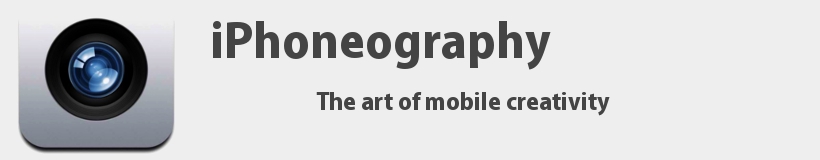






.jpeg)


