Recently i have been thinking why people should use their iPhone as a camera replacement for a DSLR, and in what fields it is superior to other professional cameras. So here are 7 reasons why your iPhone doesnt have to hide in shame of a DSLR.
1. You probably always have your iPhone in your pocket, which means you are always prepared to take a picture and dont need to remind yourself to take your SLR with you.
2. Edit your pictures everywhere! No need to upload them to your PC/MAC first.
3. The same applies to uploading them to the internet. With your iPhone, you can upload your pictures to your favorite social networks of choice (facebook, twitter, flickr, tumblr, etc) where ever you want.
4. The huge amount of apps on the app store allow you to edit your pictures in many different ways. Of course the results arent the same as with Photoshop, but you can get quite impressive results.
5. With different accessories you are even able to take underwater pictures, fisheye- and widerange pictures, do light painting and much more.
6. Your iPhone takes much less space than a SLR or even just a normal digital camera.
7. If you consider buying an expensive camera, but didnt really get in touch before with photography, starting out with your iPhone can be a great way to get in touch with it and see if it gets you hooked.
Summa summarum i believe that the iPhone-camera, combined with some essential apps is a very powerful tool that can surely compete with other digital cameras. Still, if you want to get the most out of a situation, a high quality SRL leaves the iPhone camera behind. But if you already own an iPhone and don't want to spend another 600€ for a SLR, the iPhone is your weapon of choice. So go out there and take some great pics. Many people wont even find out you just made them with your smartphone.
 My favorite tiltshift-app just went free! Hooray!
My favorite tiltshift-app just went free! Hooray!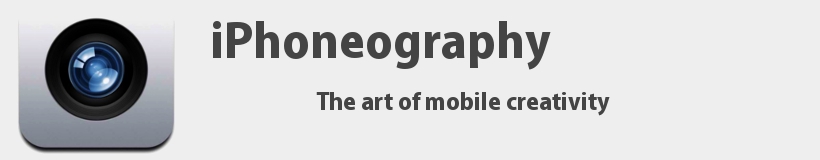

























.jpeg)

















.JPG)